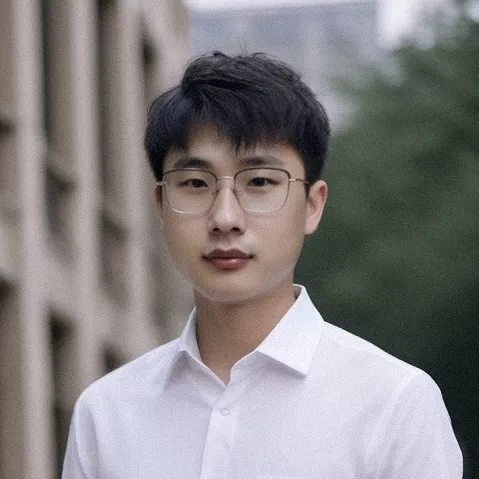Mardown增加PlantUML的渲染
· 阅读需 2 分钟
PlantUML 画图
依靠docusaurus.config.js中markdown的配置中的preprocessor方法。
以及Javascript API Client Code——PlantUML官网
需要做三件事:
To use PlantUML image generation, a text diagram description have to be :
- Encoded in UTF-8
- Compressed using Deflate algorithm
- Reencoded in ASCII using a transformation close to base64
最主要的就是利用算法Deflate得到转换后的字符串,这个已经有开源项目给整理好了 plantuml-encoder 拿过来直接使用即可。
首先编写md
```plantuml
@startuml
Bob -> Alice : hello
@enduml
```
配置文件增加
var plantumlEncoder = require('plantuml-encoder')
markdown: {
mermaid: true,
preprocessor: ({ filePath, fileContent }) => {
const plantumlNodeRegex = /```plantuml[\s\S]*?```/gm;
const plantumlContentRegex = /(?<=```plantuml)[\s\S]*?(?=```)/g;
if (filePath.search('docs') != -1) {
let m;
const str = fileContent;
while ((m = plantumlNodeRegex.exec(str)) !== null) {
if (m.index === plantumlNodeRegex.lastIndex) {
plantumlNodeRegex.lastIndex++;
}
m.forEach((match, groupIndex) => {
let n;
while ((n = plantumlContentRegex.exec(match)) !== null) {
if (n.index === plantumlContentRegex.lastIndex) {
plantumlContentRegex.lastIndex++;
}
n.forEach((match2, groupIndex2) => {
fileContent = fileContent.replaceAll(
match,
' +
')'
);
});
}
});
}
}
return fileContent;
}
}
如果你想自己搞的话,参考rawdeflate.js 来着 https://github.com/johan/js-deflate 。但是需要注意这中文编码的问题,可能中文乱码。