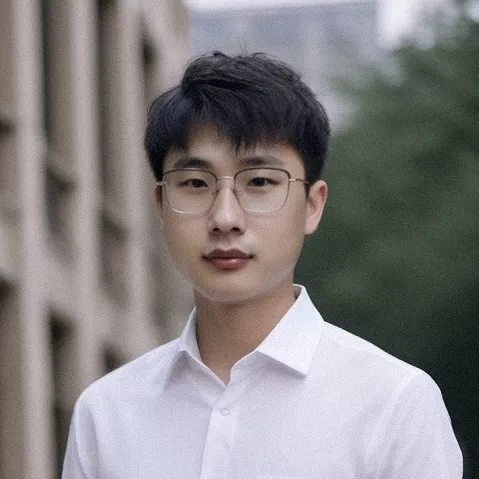Centos7 使用 Certbot 申请 Let`s Encrypt 免费SSL证书
· 阅读需 4 分钟
腾讯云:关于免费 SSL 证书策略调整通知,免费 SSL 证书有效期由 12 个月缩短至 3 个月。
2024 年 4 月 25 日零点以后,在腾讯云申请的免费 SSL 证书有效期由 12 个月调整至 3 个月(2024 年 4 月 25 日以前签发的证书有效期不变)。更多见:https://cloud.tencent.com/document/product/400/104538
我的域名 SSL 证书都是从腾讯云申请的,因为有效期是一年,一年替换一次就行了,不用老折腾。但是,但是他变成了三个月...这也就意味着我需要每三个月就要上后台折腾一次,还还有点麻烦的。
所以不得不找其他的方法,所以有了接下来的内容:
环境:
我在 centos7 上用 Docker 部署的 nginx。所以需要注意目录的映射。
首先在服务器上安装 Certbot 服务
sudo yum install epel-release
sudo yum install certbot python2-certbot-nginx
生成证书命令格式如下:
sudo certbot certonly --webroot -w /usr/share/nginx/html -d yourdomain.com --email youremail@example.com --agree-tos
需要调整的参数:
- -w: 请求的路径,他们会向
domain/.well-known/acme-challenge/*这个路径请求来验证域名所有者。所以这个请求的路径需要映射到这里。 - -d:需要申请 SSL 证书的域名。
- -email: 自己的邮箱 📮
需要设置下域名认证的请求路径:
location /.well-known/acme-challenge/ {
root /usr/share/nginx/html/certbot; #修改自己的路径
}
执行命令生成证书
sudo certbot certonly --webroot --webroot-path=/opt/myapp/nginx/html/certbot -d blogtest.lichenghao.cn --email 1710322553@qq.com --agree-tos
其中/opt/myapp/nginx/html/certbot映射的是 docker 中的/usr/share/nginx/html/certbot
IMPORTANT NOTES:
- Congratulations! Your certificate and chain have been saved at:
/etc/letsencrypt/live/blogtest.lichenghao.cn/fullchain.pem
Your key file has been saved at:
/etc/letsencrypt/live/blogtest.lichenghao.cn/privkey.pem
Your certificate will expire on 2024-07-11. To obtain a new or
tweaked version of this certificate in the future, simply run
certbot again. To non-interactively renew *all* of your
certificates, run "certbot renew"
- If you like Certbot, please consider supporting our work by:
Donating to ISRG / Let's Encrypt: [https://letsencrypt.org/donate](https://letsencrypt.org/donate)
Donating to EFF: [https://eff.org/donate-le](https://eff.org/donate-le)
生成的证书存放路径:/etc/letsencrypt
所以需要将该路径映射进 nginx 的容器中。完整 docker-compose.yml 文件如下:
services:
nginx:
image: nginx:1.21.5
restart: always
container_name: nginx
environment:
- TZ=Asia/Shanghai
ports:
- 80:80
- 443:443
volumes:
- ./html:/usr/share/nginx/html/
- ./conf:/etc/nginx
- ./ssl:/usr/share/nginx/ssl
- ./logs:/var/log/nginx
- /etc/letsencrypt/:/usr/share/nginx/letsencrypt
networks:
my_network:
networks:
my_network:
修改域名的 nginx 配置文件,启用证书
server {
listen 443 ssl;
server_name blogtest.lichenghao.cn;
# 证书位置
ssl_certificate /usr/share/nginx/letsencrypt/live/blogtest.lichenghao.cn/fullchain.pem;
ssl_certificate_key /usr/share/nginx/letsencrypt/live/blogtest.lichenghao.cn/privkey.pem;
# SSL配置
ssl_session_timeout 5m;
ssl_protocols TLSv1 TLSv1.1 TLSv1.2;
ssl_ciphers ECDHE-RSA-AES128-GCM-SHA256:HIGH:!aNULL:!MD5:!RC4:!DHE;
ssl_prefer_server_ciphers on;
# 代理服务
location / {
root /usr/share/nginx/html/app;
index index.html index.htm;
}
# 域名认证
location /.well-known/acme-challenge/ {
root /usr/share/nginx/html/certbot;
}
access_log /var/log/nginx/blogtest.access.log;
error_log /var/log/nginx/blogtest.error.log;
}
server {
listen 80;
server_name blogtest.lichenghao.cn;
# 将请求转成https
rewrite ^(.*)$ https://$host$1 permanent;
}
Let’s Encrypt 的证书有效期只有 90 天,因此你需要设置自动更新证书的机制。certbot 提供了这样的命令来更新证书
certbot renew --quiet
所以我们来设置定时任务来执行更新即可。
crontab -e
文件中设置定时任务,保存即可
0 2 * * * ? certbot renew --quiet # 每天上午两点执行