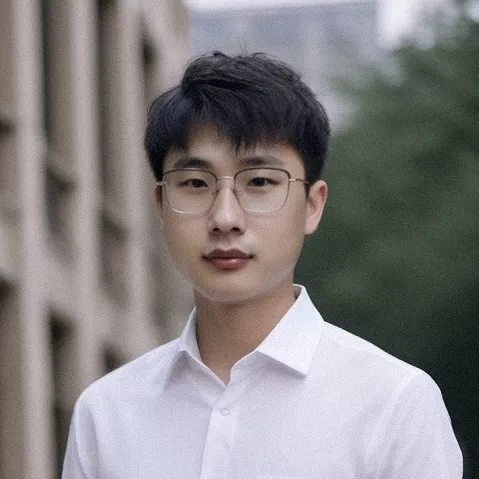IntelliJ IDEA 2023.1 Is Out!
这个牛逼的开发工具,又开始整活了。谨慎升级,有部分插件还没适配!
IntelliJ IDEA 2023.1 is now available, and it comes with a host of improvements and valuable new features!
You can download the new version from our website, update directly from the IDE or via the free Toolbox App, or use snaps for Ubuntu.
IntelliJ IDEA 2023.1 includes refinements for the new UI, which has been overhauled based on the valuable feedback we’ve received from users. We’ve also implemented performance enhancements resulting in faster Maven import and IDE features becoming available earlier when opening projects. The new version provides a streamlined commit process thanks to background commit checks. IntelliJ IDEA Ultimate now supports navigation for Spring Security matchers and request mappings.
This blog post highlights these significant updates and other notable improvements that have been implemented in IntelliJ IDEA 2023.1.
Key updates
- We’ve implemented a number of updates for the IDE’s new UI to address the most popular requests. Check out this blog post for further details on them.
- The Scanning files to index process is now performed in smart mode, which makes the IDE’s full functionality available much earlier in the startup process.
- The IDE’s performance when importing Maven projects has been notably improved.
- Commit checks for Git and Mercurial are now performed in the background after you commit but before you push, which speeds up the overall commit process.
- IntelliJ IDEA Ultimate 2023.1 provides easy navigation to security matchers from Spring controllers.
User experience
- In v2023.1 it’s possible to zoom into and out of IntelliJ IDEA entirely, increasing or decreasing the size of all UI elements at once.
- You can now save and manage several tool window layouts and switch between them when needed.
- We’ve introduced a new layout option that allows you to unify the width of the side tool windows or retain the ability to freely adjust their sizes as you customize your layout. Learn about how this setting works for the new and the old UI in this blog post.
- There’s an option to add in-editor onboarding tips to sample code, making it easier for new users to familiarize themselves with the most essential IDE features after they create a new project.
- IntelliJ IDEA 2023.1 adds the option to predefine the behavior of Actions on Save for new projects.
- ML-powered search for classes in Search Everywhere is enabled by default in IntelliJ IDEA 2023.1.
- When Microsoft Defender with Real-Time Protection is running, IntelliJ IDEA now suggests reconfiguring the antivirus’ settings for better IDE performance.
Editor
- There’s a new setting to control the placement of pasted content that was copied or cut without selection.
- There’s now an option to show whitespaces as small dots only when you select code.
- With IntelliJ IDEA 2023.1, you can use regular expressions to create your own search and replace inspections.
- A new intention action allows you to correct the formatting of tables in Markdown files.
- The Fill Paragraph editor action is now supported for Markdown files, allowing you to break long texts into several lines of even length.
- There’s a new dedicated page in Settings/Preferences | Editor | General | Smart Keys to make managing your Markdown preferences easier.
- The Typo inspection no longer checks the spelling of hashes and special values and doesn’t report them as misspelled.
Java
- We’ve made a range of changes to Java inspections and added new ones to help keep your code clean and error-free. Learn more about these improvements in this blog post.
- IntelliJ IDEA 2023.1 supports new features from Java 20. Find out more in this blog post.
- We’ve upgraded the Extract Method refactoring by introducing the option to apply it even when the selected code fragment features several variables that need to be returned.
- We’ve integrated auto-completion functionality into the VM Options field of the Run/Debug configuration popup.
Scala
-
IntelliJ IDEA 2023.1 provides better support for Scala 3. It includes updates for working with braceless Scala code, support for the new
-Wunused:importscompiler option for enhanced import management, improved Scala code highlighting, and the proper automatic generation of overriding methods withusingclauses. -
The IDE now provides improved support for sbt projects.
-
The Unused declaration and Can be private inspections have been upgraded in v2023.1.
-
IntelliJ IDEA 2023.1 brings numerous fixes and improvements in Scala 3 and Scala 2 decompilers.
Profiler
- The Flame Graph tab now provides color-coded highlighting for methods that belong to the project, making it easy to distinguish the code that you can modify to resolve a given performance problem.
Version control systems
- To make tracking changes to files more convenient, we’ve added VCS status-based, color-coded highlighting in the Structure tool window.
- We’ve improved the code review workflow for GitHub by reworking the IDE’s Pull Request tool window.
- The Branches popup has been updated.
- IntelliJ IDEA 2023.1 provides auto-completion in the Create New Branch popup.
Build tools
- It’s now possible to specify the Gradle version when creating a new project.
- When importing a project, IntelliJ IDEA 2023.1 can now detect the Gradle toolchain configuration and set up a matching Java SDK in the module’s settings.
Run / Debug
- You can now assign a custom shortcut to launch the Run with coverage action for the file you currently have open, even if the run configuration hasn’t been created yet.
- In IntelliJ IDEA 2023.1 you can filter classes in the Coverage view to focus on recently updated classes and methods that require special attention when testing.
Frameworks and technologies
The following features and updates introduced to support working with frameworks and technologies are only available in IntelliJ IDEA Ultimate 2023.1.
- In the Spring run configuration, Gradle is now the default option for running and building projects.
- It is now possible to share Spring and JPA facet settings via VCS.
- In v2023.1 you can run MongoDB queries in the Database console from Spring and Micronaut Data repositories.
- The new version of the IDE provides improved inspections for reactive code.
- We’ve implemented a new dedicated plugin that integrates Apache Dubbo, providing the framework’s functionality as part of IntelliJ IDEA’s support for Spring.
- If you define additional metadata for APIs using Swagger 2.X annotations in Spring controllers, the IDE now includes these annotations when generating OpenAPI files.
- It is now possible to edit parts of bigger OpenAPI specifications split over separate files while easily navigating between them.
- With IntelliJ IDEA Ultimate 2023.1, it is possible to run GRPC requests from proto files that contain imports from .jar archives. Also, code completion has been improved for request bodies, like for
OneOfandMap<K,V>types. - We’ve added the HTTP Client tab for Protobuf endpoints in the Endpoints tool window.
- The IDE now provides all of the editing features necessary to work with application.yaml configuration files in Ktor, including code completion, highlighting, and validation.
- The XSLT Debugger plugin has been unbundled. You can get it from JetBrains Marketplace or install it directly in the IDE in Settings/Preferences | Plugins.
Docker
- The Dashboard tab of the Docker Сompose node now pulls together logs from every Docker Сompose container and displays them all in one place, updated in real time.
- In IntelliJ IDEA 2023.1 you can see health statuses of running Docker containers in the Services tool window.
- You can now easily connect to Azure Container Registry.
- There’s a new option to add
:zconfiguration flags to Docker bind mounts, which allows you to connect volumes to Docker containers on SELinux workstations. - The Docker debug functionality has been deprecated. To debug your applications using Docker containers, use Run targets instead.
Kubernetes
- The New Kubernetes Resource popup now provides the most popular resource types, such as Pod, Deployment, and ConfigMap, so you can easily create these files.
- IntelliJ IDEA Ultimate 2023.1 introduces a new dialog for creating Kubernetes Secrets.
- IntelliJ IDEA Ultimate now features color-coded change markers in the gutter for Kubernetes resources loaded from the cluster, allowing you to easily track the changes you make. Additionally, using the Compare with Cluster icon, you can open a full diff view that will fetch the resource’s current version from the cluster and compare it with the local version.
- IntelliJ IDEA Ultimate 2023.1 provides a refined user experience when working with kubeconfig files.
- You can now assign shortcuts for most Kubernetes actions in the Services view, like Forward Ports, Delete Resource, and Describe Resource, among others.
Remote development and collaboration
- Code With Me session guests are now provided with extended insight into items that are only available to hosts.
- In Code With Me, users can now request permissions and approve them with a single click.
- IntelliJ IDEA Ultimate 2023.1 provides an improved overview of recent remote development projects.
Web development
- IntelliJ IDEA Ultimate 2023.1 adds long-awaited Astro support. You can get it through our new Astro plugin.
- We’ve added TypeScript support in Vue templates.
- The automatic conversion of strings to template literals is now supported in IntelliJ IDEA Ultimate 2023.1.
- We’ve added support for Tailwind CSS configuration options such as custom class name completion under the
classAttributesoption, or experimental ones liketailwindCSS.experimental.configFile.
Other
- The Android plugin bundled with IntelliJ IDEA now provides all of the features of Android Studio Electric Eel, including support for the Android Gradle Plugin (AGP) 7.4.0.
These are the key changes that have been implemented in the IntelliJ IDEA 2023.1 release. For a more detailed overview of all the updates, please refer to the release notes.
We greatly value feedback from our users, as it helps us refine our product. We encourage you to share your thoughts and suggestions on the new features and updates with us. You can do this by posting on Twitter, using our issue tracker, or leaving a comment below.
Happy developing!