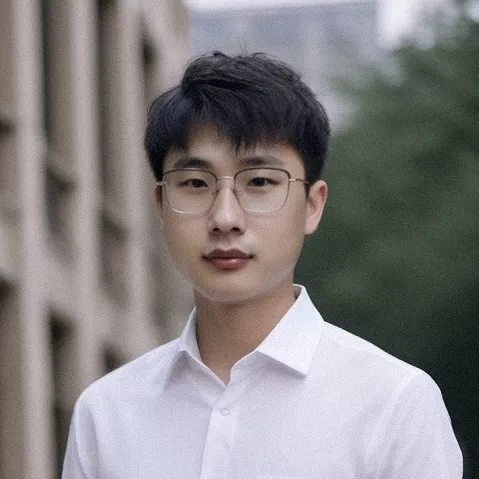「MacBook 终端美化」牛牛对你说!
· 阅读需 3 分钟
安装插件
首先安装两个插件
brew install cowsay
brew install fortune
执行命令
fortune | cowsay
就会得到如下的效果
修改知识库
默认情况下是英语,可以调整它的🧀知识库。github上有开源的知识库:https://github.com/ruanyf/fortunes
-
先将知识库克隆下来:git clone https://github.com/ruanyf/fortunes.git
-
用strfile为知识库文件创建索引文件
strfile fortunes/data/fortunes
strfile fortunes/data/chinese
strfile fortunes/data/tang300
strfile fortunes/data/song100
strfile fortunes/data/diet -
默认知识库的位置:
/usr/local/share/games/fortunes,可以选择清空默认的数据库,我清空了 -
将上面的知识库文件拷贝过来
cp fortunes/data/* /usr/local/share/games/fortunes/ -
测试
❯ fortune | cowsay
_________________________________________
/ 心事浩茫连广宇,于无声处听 \
| 惊雷。 |
| |
\ - 鲁讯 /
-----------------------------------------
\ ^__^
\ (oo)\_______
(__)\ )\/\
||----w |
|| ||
配合 On My Zsh
在 .zshrc 配置文件中,追加
fortune | cowsay
刷新配置
source .zshrc
使用Powerlevel10k主题的话每次启动会提示
[WARNING]: Console output during zsh initialization detected.
When using Powerlevel10k with instant prompt, console output during zsh
initialization may indicate issues.
You can:
- Recommended: Change ~/.zshrc so that it does not perform console I/O
after the instant prompt preamble. See the link below for details.
* You will not see this error message again.
* Zsh will start quickly and prompt will update smoothly.
- Suppress this warning either by running p10k configure or by manually
defining the following parameter:
typeset -g POWERLEVEL9K_INSTANT_PROMPT=quiet
* You will not see this error message again.
* Zsh will start quickly but prompt will jump down after initialization.
- Disable instant prompt either by running p10k configure or by manually
defining the following parameter:
typeset -g POWERLEVEL9K_INSTANT_PROMPT=off
* You will not see this error message again.
* Zsh will start slowly.
- Do nothing.
* You will see this error message every time you start zsh.
* Zsh will start quickly but prompt will jump down after initialization.
For details, see:
https://github.com/romkatv/powerlevel10k/blob/master/README.md#instant-prompt
-- console output produced during zsh initialization follows --
重新配置主题
p10k configure
到下面这一步「Instant Prompt Mode」的时候选择Off! 即可。
附:终端自定义 banner
修改/etc/motd这个文件 。(motd 是message of the day的缩写,意思是“当天的提示信息”,通常在用户成功登录后出现,该信息可以从/etc/motd文本文件中找到)
へ /|
/\7 ∠_/
/ │ / /
│ Z _,< / /`ヽ
│ ヽ / 〉
Y ` / /
イ● 、 ● ⊂⊃〈 /
() v | \〈
>ー 、_ ィ │ //
/ へ / ノ<| \\
ヽ_ノ (_/ │//
7 |/
>―r ̄ ̄`ー―_- Hello World! Good good study ,day day up!
效果:
Last login: 21:44:09 on ttys000
へ /|
/\7 ∠_/
/ │ / /
│ Z _,< / /`ヽ
│ ヽ / 〉
Y ` / /
イ● 、 ● ⊂⊃〈 /
() v | \〈
>ー 、_ ィ │ //
/ へ / ノ<| \\
ヽ_ノ (_/ │//
7 |/
>―r ̄ ̄`ー―_- Hello World! Good good study ,day day up!